티스토리 뷰
[Spring Boot] JUnit (embedded Servlet Container & Mockup Test)
GodNR 2019. 7. 14. 15:52이번 시간에는 Spring Boot JUnit 활용 및 Spring Boot Property 호출 과정에 대해 살펴보겠습니다.
지난 시간에 Hello World를 출력해 보았고 어떠한 Work Flow를 기준으로 호출되는지 알아보았습니다.
이를 기반으로 작성하게 될 클래스에서는 JUnit Test 및 Spring 설정 파일에 적용한 Property를 호출하는 과정에 대해 살펴보겠습니다.
SpringBootTest Class 작성
먼저 아래와 같이 SpringBootTest Class를 작성합니다.
상세한 소스에 대한 내용은 하단에서 살펴보도록 하겠습니다.
1) application.yml 작성
server:
port: 8000
propertyTest: test
propertyTestList: 1,2,3
property:
test:
value: property call testpropertyTest - 단일 변수
propertyTestList - 배열 변수
property.test.value - Depth가 있는 변수
2) SpringBootStartTest.java 작성
package com.nrson.spring.boot.simpleservice;
import java.util.List;
import org.junit.Test;
import org.junit.runner.RunWith;
import org.springframework.beans.factory.annotation.Value;
import org.springframework.boot.test.context.SpringBootTest;
import org.springframework.test.context.junit4.SpringRunner;
import static org.hamcrest.Matchers.is;
import static org.junit.Assert.assertThat;
@RunWith(SpringRunner.class)
@SpringBootTest
public class SpringBootStartTest {
@Value("${noKey:default test Value}")
private String defaultValue;
@Value("${propertyTest}")
private String propertyTest;
@Value("${propertyTestList}")
private String[] propertyTestArray;
@Value("#{'${propertyTestList}'.split(',')}")
private List<String> propertyTestList;
@Value("${property.test.value}")
private String propertyTestValue;
/**
* @author nrson
* @Date 2019.07.14 04:17
* @return null
*
* Value matches application.yml properties Value annotation take single
* value Compare Success or Fail Test by junit
*/
@Test
public void testValue() {
assertThat(defaultValue, is("default test Value"));
assertThat(propertyTest, is("test"));
assertThat(propertyTestArray[0], is("1"));
assertThat(propertyTestArray[1], is("2"));
assertThat(propertyTestArray[2], is("3"));
assertThat(propertyTestList.get(0), is("1"));
assertThat(propertyTestList.get(1), is("2"));
assertThat(propertyTestList.get(2), is("3"));
assertThat(propertyTestValue, is("property call test"));
}
}본 클래스에서 테스트 하고자 하는 부분은 바로 application.yml에 정의된 프로퍼티를 Spring Boot 클래스에서 어떻게 호출하고 적용할 수 있는지 입니다.
테스트를 위해 역시나 여러 어노테이션이 사용되었고 이에 대한 설명은 하단에서 설명하도록 하겠습니다.
요점만 말하자면, application.yml에 정의 된 Property를 불러와 비교한 후 맞으면 Success, 다르면 Fail을 발생 시키도록 구현한 JUnit Test 과정입니다.
JUnit Test
1) 호출 결과
호출 결과는 다음과 같습니다.

실행하면 왼쪽 상단의 JUnit Test 결과를 확인할 수 있습니다.
정상적으로 Error 없이 호출 된 것을 확인할 수 있습니다.
Error를 강제로 발생 시켜 보기 위해 Property 값 중 assertThat(defaultValue, is("default test Value")); 값을 assertThat(defaultValue, is("default Error Value"));로 변경하고 호출해 보도록 하겠습니다.

다음과 같이 Failures Count가 하나 올라갔으며, Failure Stack Trace를 확인해 보면
Expected: is "default Error Value"
but: was "default test Value"
라는 실패 원인에 대해 확인할 수 있습니다.
결과적으로 application.yml에 설정한 프로퍼티를 정상적으로 불러오고 있다고 판단할 수 있겠습니다.
2) 소스 확인
이번 SpringBootStartTest 클래스에서도 새롭게 사용된 어노테이션을 기준으로 살펴보도록 하겠습니다.
a) @RunWith(SpringRunner.class)
@RunWith 어노테이션을 사용하면 JUnit에 내장된 자체 Runner.class를 사용하는 대신 정의된 Runner를 사용할 수 있습니다. SpringBootTest를 수행하기 위해서는 SpringRunner.class를 정의하여 사용해야 합니다.
b) @SpringBootTest
@SpringBootTest 어노테이션은 스프링 부트 애플리케이션 테스트 시 테스트에 필요한 모든 의존성을 제공하는 어노테이션입니다. Test를 Embedded Servlet Container를 사용하여 진행할지 또는 Mockup으로 테스트를 진행할지 결정할 수 있습니다.
앞서 별도의 지정없이 테스트할 경우 Embedded Tomcat으로 호출되는 것을 확인하였습니다. 이번에는 Mockup Test를 진행해 보도록 하겠습니다.
Sample은 간단히 작성하도록 하겠습니다.
먼저 Service Class입니다.
- SpringBootSampleService
package com.nrson.spring.boot.simpleservice;
import org.springframework.stereotype.Service;
@Service
public class SpringBootSampleService {
public String getName(){
return "Hello";
}
}- SpringBootStartMockTest
package com.nrson.spring.boot.simpleservice;
import static org.junit.Assert.assertTrue;
import static org.mockito.Mockito.when;
import org.junit.Test;
import org.junit.runner.RunWith;
import org.springframework.boot.test.context.SpringBootTest;
import org.springframework.boot.test.mock.mockito.MockBean;
import org.springframework.test.context.junit4.SpringRunner;
@RunWith(SpringRunner.class)
@SpringBootTest
public class SpringBootStartMockTest {
@MockBean
SpringBootSampleService springBootSampleService;
@Test
public void testValue() throws Exception {
when(springBootSampleService.getName()).thenReturn("Hi");
System.out.println(springBootSampleService.getName());
assertTrue("Hi".equals(springBootSampleService.getName()));
assertTrue("Hello".equals(springBootSampleService.getName()));
}
}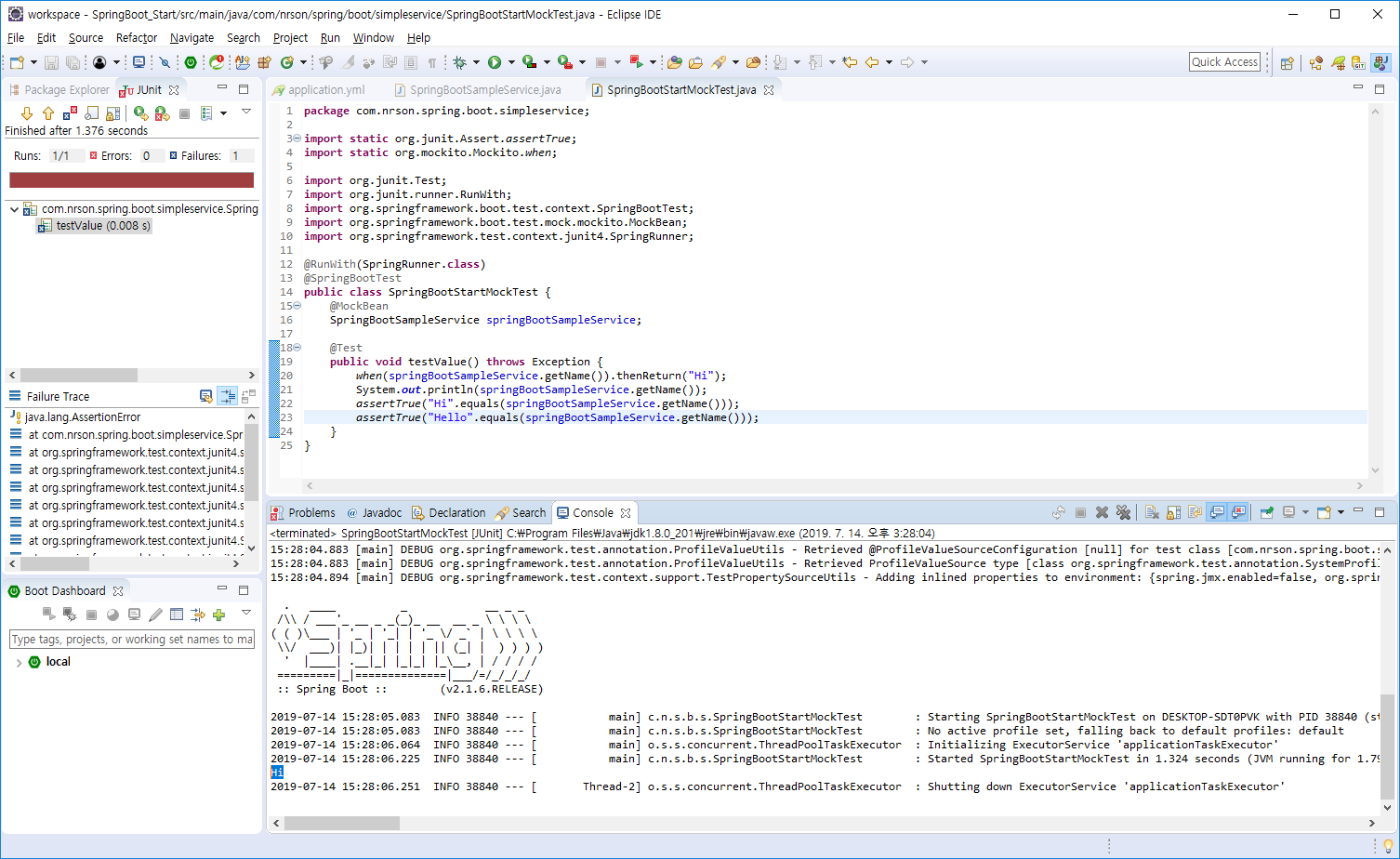
위와 같이 Service Class와 Mockup Test를 수행할 Test Class를 작성하고 수행하면 다음과 같은 결과를 얻을 수 있습니다.
먼저 Mockup Test는 마이크로서비스 또는 분산 환경으로 구성된 애플리케이션을 미리 정의한 규격에 맞게 사전 정의한 리턴 값으로 테스트를 수행하는 방식을 의미합니다.
@MockBean어노테이션은 Mock Test를 위한 Service 클래스를 정의하며, 이는 어노테이션 없이
|
import static org.mockito.Mockito.mock; ... SpringBootSampleService springBootSampleService = mock(SpringBootSampleService.class); |
으로 정의할 수 있습니다.
Mock Test 과정을 하나하나 살펴보자면,
- when(springBootSampleService.getName()).thenReturn("Hi");
SpringBootSampleService.getName()의 return을 Hi로 받을 것이라 가정하고 지정합니다. 이는 실제 SpringBootSampleService.getName()의 리턴인 Hello 값과는 상관없이 임의로 리턴을 지정할 수 있습니다.
- System.out.println(springBootSampleService.getName());
실제로 stdout으로 출력해 보면 Hello가 아닌 Hi로 출력되는 것을 확인할 수 있습니다.
- assertTrue("Hi".equals(springBootSampleService.getName()));
assertTrue를 사용해 JUnit에 테스트 결과를 리턴합니다. 이는 실제 SpringBootSampleService의 결과와 상관없이 앞서 지정한 Hi와 비교를 수행하여 Success가 리턴됩니다.
- assertTrue("Hello".equals(springBootSampleService.getName()));
assertTrue를 사용해 JUnit에 테스트 결과를 리턴합니다. 이는 실제 SpringBootSampleService의 결과와 상관없이 앞서 지정한 Hi와 비교를 수행하여 Failures가 리턴됩니다.
이와 같이 Mockup Test를 통해 비즈니스 로직이 구현되기 전의 서비스를 사전에 테스트 할 수 있도록 마이크로 서비스 개발에 최적화 된 테스트 방식을 사용할 수 있습니다.
c) @Value
@Value 어노테이션은 application.yml에 지정한 프로퍼티를 호출할 수 있도록 하는 어노테이션입니다. 이미 1) 호출 결과에서 확인했듯이 yaml 파일에서 프로퍼티를 호출하여 매칭 시키는 역할을 수행합니다.
d) @Test
@Test 어노테이션은 main method와 비슷한 역할이라 볼 수 있습니다. JUnit을 실행하는 클래스에서 @Test 어노테이션이 지정된 메소드는 테스트를 수행하는 메소드로 지정됩니다. JUnit은 각각의 테스트가 서로 영향을 주지 않고 독립적으로 실행되는 것을 원칙으로 하여 @Test 어노테이션 마다 별도의 객체를 생성하고 테스트합니다.
이번 시간에는 Spring Boot를 활용한 JUnit Test 방법 중 @RunWith(SpringRunner.class) & @SpringBootTest 어노테이션을 활용한 embedded Servlet Container를 활용하는 방법과 Mockup Test 방법에 대해 살펴보았습니다.
또한 @Value 어노테이션을 활용하여 application.yml 파일에 지정된 프로퍼티 호출 방법까지 살펴보았습니다.
앞서 살펴본 SpringBootTest + Mockup Test를 기반으로 마이크로서비스 아키텍처 설계에 도움이 되기 바랍니다.
# 참조
-Dspring.profiles.active 옵션의 annotation => @ActiveProfiles("local")
'⑤ 개발, 데이터베이스 > ⓢ Spring Boot' 카테고리의 다른 글
| [Spring Boot] Spring Boot Maven Repo 연동(Nexus2 OSS 내부 저장소) (0) | 2019.07.28 |
|---|---|
| [Spring Boot] Spring Boot Maven Repo 구축(Nexus2 OSS 내부 저장소) (0) | 2019.07.28 |
| [Spring Boot] gitlab & Eclipse 연동을 통한 Spring Boot 개발 프로젝트 구축 (1) | 2019.07.28 |
| [Spring Boot] git clone을 활용한 Spring Boot 프로젝트 repository 이관 (0) | 2019.07.27 |
| [Spring Boot] Gradle Build 하기 (0) | 2019.07.21 |
- Total
- Today
- Yesterday
- TA
- node.js
- apache
- aa
- wildfly
- 마이크로서비스
- aws
- k8s
- Architecture
- SWA
- Docker
- jeus
- MSA
- JBoss
- OpenStack
- Da
- openstack token issue
- 쿠버네티스
- JEUS7
- SA
- 아키텍처
- API Gateway
- nodejs
- kubernetes
- 마이크로서비스 아키텍처
- openstack tenant
- 오픈스택
- webtob
- JEUS6
- git
| 일 | 월 | 화 | 수 | 목 | 금 | 토 |
|---|---|---|---|---|---|---|
| 1 | 2 | 3 | 4 | 5 | 6 | 7 |
| 8 | 9 | 10 | 11 | 12 | 13 | 14 |
| 15 | 16 | 17 | 18 | 19 | 20 | 21 |
| 22 | 23 | 24 | 25 | 26 | 27 | 28 |
