티스토리 뷰
Overview
Tekton은 CI/CD를 위한 클라우드 네이티브 솔루션으로 CSP 3사는 물론, On-premise 환경의 Kubernetes를 모두 지원하며, build, test, deploy를 기능을 제공한다.

Tekton은 언어 및 배포 환경 전반에서 CI / CD 도구 및 프로세스를 표준화한다. 특히 복잡한 MSA 환경에서 배포 환경을 통합하여 구성하기 용이한 구조로 되어 있다. Jenkins, Jenkins X, Spinnker, Skaffold, Knative 등 다양한 CI/CD 도구와 통합할 수 있다.

Tekton은 Step, Task, Pipeline, Pipeline Resource로 구성되어 있으며, Task와 Pipeline을 기동하는 TaskRun, PipelineRun 오브젝트가 있다.
- Step : Step은 컴파일, 이미지 생성, 이미지 저장 등 일련의 작업을 실행하는 하위 명령어이다.
- Task : Task는 Step의 모음이다. Step은 Kubernetes 환경에서 Pod로 기동되며, Task는 이 Step 들의 그룹이라 볼 수 있다. 예를 들어 Step에 git clone, git push 등의 명령어를 실행한다면, 이들을 묶어 git-clone이라는 Task로 정의한다.
- TaskRun : Task를 실행하는 오브젝트이다. Task에 변수를 할당하거나, input/output을 정의하는 역할을 한다.
[task sample]
apiVersion: tekton.dev/v1beta1
kind: Task
metadata:
name: build-docker-image-from-git-source
spec:
params:
- name: pathToDockerFile
type: string
description: The path to the dockerfile to build
default: $(resources.inputs.docker-source.path)/Dockerfile
- name: pathToContext
type: string
description: |
The build context used by Kaniko
(https://github.com/GoogleContainerTools/kaniko#kaniko-build-contexts)
default: $(resources.inputs.docker-source.path)
resources:
inputs:
- name: docker-source
type: git
outputs:
- name: builtImage
type: image
steps:
- name: build-and-push
image: gcr.io/kaniko-project/executor:v0.16.0
# specifying DOCKER_CONFIG is required to allow kaniko to detect docker credential
env:
- name: "DOCKER_CONFIG"
value: "/tekton/home/.docker/"
command:
- /kaniko/executor
args:
- --dockerfile=$(params.pathToDockerFile)
- --destination=$(resources.outputs.builtImage.url)
- --context=$(params.pathToContext)
[taskRun sample]
apiVersion: tekton.dev/v1beta1
kind: TaskRun
metadata:
name: build-docker-image-from-git-source-task-run
spec:
serviceAccountName: tutorial-service
taskRef:
name: build-docker-image-from-git-source
params:
- name: pathToDockerFile
value: Dockerfile
- name: pathToContext
value: $(resources.inputs.docker-source.path)/examples/microservices/leeroy-web #configure: may change according to your source
resources:
inputs:
- name: docker-source
resourceRef:
name: skaffold-git
outputs:
- name: builtImage
resourceRef:
name: skaffold-image-leeroy-web- Pipeline : Pipeline은 Task의 모음이다. Task의 순서를 정의하고, 실행 시점에 파라미터를 정의할 수 있다. 이로 인해 Task는 Template으로써 재사용이 가능한 형태가 된다.
[pipeline sample]
apiVersion: tekton.dev/v1beta1
kind: Pipeline
metadata:
name: tutorial-pipeline
spec:
resources:
- name: source-repo
type: git
- name: web-image
type: image
tasks:
- name: build-skaffold-web
taskRef:
name: build-docker-image-from-git-source
params:
- name: pathToDockerFile
value: Dockerfile
- name: pathToContext
value: /workspace/docker-source/examples/microservices/leeroy-web #configure: may change according to your source
resources:
inputs:
- name: docker-source
resource: source-repo
outputs:
- name: builtImage
resource: web-image
- name: deploy-web
taskRef:
name: deploy-using-kubectl
resources:
inputs:
- name: source
resource: source-repo
- name: image
resource: web-image
from:
- build-skaffold-web
params:
- name: path
value: /workspace/source/examples/microservices/leeroy-web/kubernetes/deployment.yaml #configure: may change according to your source
- name: yamlPathToImage
value: "spec.template.spec.containers[0].image"- PipelineRun : Pipeline을 실행하는 오브젝트이다. Pipeline도 재활용성을 높이기 위해 PipelineRun에 변수할당 및 input/output을 정의할 수 있다.
PipelineResource : Pipeline에서 사용하는 리소스로 Git Repository, Image Repository 등이 있다.
실제 논리적인 연관도를 보자면, Step > Task > Pipeline > PipelineRun으로 이어진다고 볼 수 있다. TaskRun의 경우 Task > TaskRun으로 동작한다.
Tekton에서는 RWO모드의 볼륨을 사용하는 경우를 대비하여 Affinity Assistants라는 기능을 제공하고 있다. Affinity Assistants는 Pipeline 내 모든 Task를 같은 Node에 배치하게 하는 역할을 한다.
또한, PodTemplate을 따로 만들어 NodeSelector나 Tolerations를 설정했다고 해도 Affinity Assistant가 그 설정들을 오버라이드한다. 이를 활용하면, task들이 동일한 노드에서 기동되어 볼륨 이슈를 방지할 수 있다.
Tekton 설치
Tekton을 설치하기 위해서는 먼저 Kubernetes 1.16 이상의 환경이 준비되어 있어야 한다. 이번 포스팅은 Amazon EKS를 통해 테스트를 실행해 보도록 하자.
1) Tekton Pipeline 설치
kubectl apply --filename https://storage.googleapis.com/tekton-releases/pipeline/latest/release.yaml2) Tekton Dashboard & Trigger 설치
kubectl apply --filename https://github.com/tektoncd/dashboard/releases/download/v0.6.0/tekton-dashboard-release.yaml
kubectl apply --filename https://storage.googleapis.com/tekton-releases/triggers/latest/release.yaml3) Tekton Ingress Dashboard 설치
apiVersion: extensions/v1beta1
kind: Ingress
metadata:
name: tekton-dashboard
namespace: tekton-pipelines
annotations:
kubernetes.io/ingress.class: alb
alb.ingress.kubernetes.io/target-type: ip
alb.ingress.kubernetes.io/scheme: internet-facing
alb.ingress.kubernetes.io/subnets: subnet-xxxxxxxx,subnet-xxxxxxxx
spec:
rules:
- http:
paths:
- backend:
serviceName: tekton-dashboard
servicePort: 9097> 9097 서비스 포트를 사용하는 tekton-dashboard에 접근하기 위한 ingress를 구성한다.
4) 설치 확인
[root@ip-192-168-71-110 eks]# kubectl get all -n tekton-pipelines
NAME READY STATUS RESTARTS AGE
pod/tekton-dashboard-748fb458c7-9lhpr 1/1 Running 0 8h
pod/tekton-pipelines-controller-558cc574b7-dxqvx 1/1 Running 0 8h
pod/tekton-pipelines-webhook-575b9bcd9f-5srdv 1/1 Running 0 8h
NAME TYPE CLUSTER-IP EXTERNAL-IP PORT(S) AGE
service/tekton-dashboard ClusterIP 10.100.199.143 <none> 9097/TCP 8h
service/tekton-pipelines-controller ClusterIP 10.100.105.128 <none> 9090/TCP,8080/TCP 8h
service/tekton-pipelines-webhook ClusterIP 10.100.138.201 <none> 9090/TCP,8008/TCP,443/TCP,8080/TCP 8h
NAME READY UP-TO-DATE AVAILABLE AGE
deployment.apps/tekton-dashboard 1/1 1 1 8h
deployment.apps/tekton-pipelines-controller 1/1 1 1 8h
deployment.apps/tekton-pipelines-webhook 1/1 1 1 8h
NAME DESIRED CURRENT READY AGE
replicaset.apps/tekton-dashboard-748fb458c7 1 1 1 8h
replicaset.apps/tekton-pipelines-controller-558cc574b7 1 1 1 8h
replicaset.apps/tekton-pipelines-webhook-575b9bcd9f 1 1 1 8h
NAME REFERENCE TARGETS MINPODS MAXPODS REPLICAS AGE
horizontalpodautoscaler.autoscaling/tekton-pipelines-webhook Deployment/tekton-pipelines-webhook <unknown>/100% 1 5 1 8h
[root@ip-192-168-71-110 eks]# 5) tkn 설치
[root@ip-192-168-71-110 eks]# curl -LO https://github.com/tektoncd/cli/releases/download/v0.8.0/tkn_0.8.0_Linux_x86_64.tar.gz
% Total % Received % Xferd Average Speed Time Time Time Current
Dload Upload Total Spent Left Speed
100 637 100 637 0 0 2242 0 --:--:-- --:--:-- --:--:-- 2242
100 9.7M 100 9.7M 0 0 4613k 0 0:00:02 0:00:02 --:--:-- 5965k
[root@ip-192-168-71-110 eks]# sudo tar xvzf tkn_0.8.0_Linux_x86_64.tar.gz -C /usr/local/bin/ tkn
tkn
[root@ip-192-168-71-110 eks]# tkn version
Client version: 0.8.0
Pipeline version: unknown
[root@ip-192-168-71-110 eks]#6) Dashboard 접속 (http://alb_ip:alb_port)

Tekton CLI 구성
먼저 tekton pipeline을 구성하기 전 tkn cli를 활용한 배포구성을 진행해 보자.
1) Task
> 다음은 Ubuntu 이미지를 기반으로 echo "Hello World!"를 출력하는 Task이다.
apiVersion: tekton.dev/v1beta1
kind: Task
metadata:
name: hello
spec:
steps:
- name: hello
image: ubuntu
command:
- echo
args:
- "Hello World!"> task가 작성되면, 다음과 같이 반영하고 확인한다.
[root@ip-192-168-71-110 tekton]# kubectl apply -f hello.yaml
task.tekton.dev/hello created
[root@ip-192-168-71-110 tekton]# kubectl get task --all-namespaces
NAMESPACE NAME AGE
default hello 58m
[root@ip-192-168-71-110 tekton]# 2) TaskRun
> 앞서 생성한 Task를 실행하기 위해서는 TaskRun을 생성해야 한다.
[root@ip-192-168-71-110 tekton]# tkn task start hello --dry-run
apiVersion: tekton.dev/v1alpha1
kind: TaskRun
metadata:
creationTimestamp: null
generateName: hello-run-
namespace: default
spec:
inputs: {}
outputs: {}
serviceAccountName: ""
taskRef:
name: hello
timeout: 1h0m0s
status:
podName: ""
[root@ip-192-168-71-110 tekton]# tkn task start hello
Taskrun started: hello-run-xkmwc
In order to track the taskrun progress run:
tkn taskrun logs hello-run-xkmwc -f -n default
[root@ip-192-168-71-110 tekton]#> tkn task start [task_name]은 TaskRun을 자동으로 정의하며, task를 실행한다.
3) Task log
[root@ip-192-168-71-110 tekton]# tkn taskrun logs --last -f
[hello] Hello World!
[root@ip-192-168-71-110 tekton]# tkn task list
NAME AGE
goodbye 5 hours ago
hello 7 hours ago
[root@ip-192-168-71-110 tekton]# tkn taskrun list
NAME STARTED DURATION STATUS
hello-goodbye-run-rmrvm-r-2nr7d-goodbye-ljrnn 1 hour ago 10 seconds Succeeded
hello-goodbye-run-rmrvm-r-2nr7d-hello-dmz86 1 hour ago 9 seconds Succeeded
hello-goodbye-run-rmrvm-goodbye-wq5v4 5 hours ago 8 seconds Succeeded
hello-goodbye-run-rmrvm-hello-4lkl2 5 hours ago 8 seconds Succeeded
goodbye-run-fz724 5 hours ago 12 seconds Succeeded
hello-run-xkmwc 7 hours ago 14 seconds Succeeded
[root@ip-192-168-71-110 tekton]#> echo로 출력한 Hello World!가 출력되는 것을 확인할 수 있다.
4) 대시보드 확인


> 대시보드에 작성한 Task와 TaskRun이 등록되어 있는것을 확인할 수 있다.
Tekton Pipeline 구성
이번에는 Pipeline을 구성해 보자. Pipeline은 이미지를 생성하고 배포하고 또는 일련의 여러 과정을 파이프라인으로 묶어 하나의 프로세스가 동작하듯 제어하고 관리할 수 있다.
앞서 생성한 Hello Task와 함께 GoodBye Task를 생성하여 Pipeline으로 묶어 동작하는 것을 확인해 보자.
1) Task
> 다음은 Ubuntu 이미지를 기반으로 echo "Goodbye World!"를 출력하는 Task이다.
apiVersion: tekton.dev/v1beta1
kind: Task
metadata:
name: goodbye
spec:
steps:
- name: goodbye
image: ubuntu
script: |
#!/bin/bash
echo "Goodbye World!"> task가 작성되면, 다음과 같이 반영하고 확인한다.
[root@ip-192-168-71-110 tekton]# kubectl apply -f goodbye.yaml
task.tekton.dev/goodbye created
[root@ip-192-168-71-110 tekton]# kubectl get task --all-namespaces
NAMESPACE NAME AGE
default goodbye 37s
default hello 83m
[root@ip-192-168-71-110 tekton]#2) TaskRun
> 앞서 생성한 Task를 실행하기 위해서는 TaskRun을 생성해야 한다.
[root@ip-192-168-71-110 tekton]# tkn task start goodbye
Taskrun started: goodbye-run-fz724
In order to track the taskrun progress run:
tkn taskrun logs goodbye-run-fz724 -f -n default
[root@ip-192-168-71-110 tekton]# > tkn task start [task_name]은 TaskRun을 자동으로 정의하며, task를 실행한다.
3) Task log
[root@ip-192-168-71-110 tekton]# tkn taskrun logs --last -f
[goodbye] Goodbye World!
[root@ip-192-168-71-110 tekton]# tkn task list
NAME AGE
goodbye 5 hours ago
hello 7 hours ago
[root@ip-192-168-71-110 tekton]# tkn taskrun list
NAME STARTED DURATION STATUS
hello-goodbye-run-rmrvm-r-2nr7d-goodbye-ljrnn 1 hour ago 10 seconds Succeeded
hello-goodbye-run-rmrvm-r-2nr7d-hello-dmz86 1 hour ago 9 seconds Succeeded
hello-goodbye-run-rmrvm-goodbye-wq5v4 5 hours ago 8 seconds Succeeded
hello-goodbye-run-rmrvm-hello-4lkl2 5 hours ago 8 seconds Succeeded
goodbye-run-fz724 5 hours ago 12 seconds Succeeded
hello-run-xkmwc 7 hours ago 14 seconds Succeeded
[root@ip-192-168-71-110 tekton]#4) 대시보드 확인


> 대시보드에 작성한 Task와 TaskRun이 등록되어 있는것을 확인할 수 있다.
5) Pipeline
apiVersion: tekton.dev/v1beta1
kind: Pipeline
metadata:
name: hello-goodbye
spec:
tasks:
- name: hello
taskRef:
name: hello
- name: goodbye
runAfter:
- hello
taskRef:
name: goodbye> 위와 같이 taskRef/runAfter를 활용하여 task 실행 순서를 정의한다.
[root@ip-192-168-71-110 tekton]# kubectl apply -f hello-goodbye.yaml
pipeline.tekton.dev/hello-goodbye created
[root@ip-192-168-71-110 tekton]# kubectl get pipeline
NAME AGE
hello-goodbye 53s
[root@ip-192-168-71-110 tekton]# > 위와 같이 Pipeline 오브젝트가 생성된것을 확인할 수 있다.
6) PipelineRun
> Pipeline을 실행하기 위해서는 PipelineRun을 생성해야 한다.
[root@ip-192-168-71-110 tekton]# tkn pipeline start hello-goodbye --dry-run
apiVersion: tekton.dev/v1alpha1
kind: PipelineRun
metadata:
creationTimestamp: null
generateName: hello-goodbye-run-
namespace: default
spec:
pipelineRef:
name: hello-goodbye
timeout: 1h0m0s
status: {}
[root@ip-192-168-71-110 tekton]# tkn pipeline start hello-goodbye
Pipelinerun started: hello-goodbye-run-rmrvm
In order to track the pipelinerun progress run:
tkn pipelinerun logs hello-goodbye-run-rmrvm -f -n default
[root@ip-192-168-71-110 tekton]#> tkn pipeline start [pipeline_name]은 PipelineRun을 자동으로 정의하며, Pipeline을 실행한다.
7) Pipeline log
[root@ip-192-168-71-110 tekton]# tkn pipelinerun logs --last -f
[hello : hello] Hello World!
[goodbye : goodbye] Goodbye World!
[root@ip-192-168-71-110 tekton]# tkn pipeline list
NAME AGE LAST RUN STARTED DURATION STATUS
hello-goodbye 5 hours ago hello-goodbye-run-rmrvm-r-2nr7d 1 hour ago 19 seconds Succeeded
[root@ip-192-168-71-110 tekton]# tkn pipelinerun list
NAME STARTED DURATION STATUS
hello-goodbye-run-rmrvm-r-2nr7d 1 hour ago 19 seconds Succeeded
hello-goodbye-run-rmrvm 5 hours ago 16 seconds Succeeded
[root@ip-192-168-71-110 tekton]# > 위와 같이 순차적으로 Hello World!와 Goodbye World!가 출력되는 것을 볼 수 있다.
8) 대시보드 확인


9) Pipeline과 Task 간 파라미터 공유하기
hello.yaml과 hello-goodbye.yaml을 수정하여 다음과 같이 파라미터를 세팅할 수 있다.
[hello-goodbye.yaml]
apiVersion: tekton.dev/v1beta1
kind: Pipeline
metadata:
name: hello-goodbye
spec:
tasks:
- name: hello
taskRef:
name: hello
params:
- name: hello-greeting
value: "hello nara!"
- name: goodbye
runAfter:
- hello
taskRef:
name: goodbye> 적용하고자 하는 task 하위에 params를 추가한다.
[hello.yaml]
apiVersion: tekton.dev/v1beta1
kind: Task
metadata:
name: hello
spec:
params:
- name: hello-greeting
type: string
description: hello
default: hello my friend
steps:
- name: hello
image: ubuntu
command:
- echo
args:
- "$(params.hello-greeting)"> task에 params를 정의(name, type, description, default)하고, steps.args에 "$(params.[PARAM_NAME])" 형태로 정의하여 pipeline의 변수를 받아 올 수 있다.
[root@ip-192-168-71-110 tekton]# kubectl apply -f hello.yaml
task.tekton.dev/hello configured
[root@ip-192-168-71-110 tekton]# kubectl apply -f hello-goodbye.yaml
pipeline.tekton.dev/hello-goodbye configured
[root@ip-192-168-71-110 tekton]# tkn pipelinerun logs --last -f
[hello : hello] hello nara!
[goodbye : goodbye] Goodbye World!
[root@ip-192-168-71-110 tekton]#Tekton Hub 활용
Tekton Hub는 DockerHub와 같이 Tekton에서 사용하는 Task를 정의해 둔 라이브러리 저장소라고 볼 수 있다.
Tekton Hub : https://hub.tekton.dev/

> 초기에 Task를 커스터마이징하기 위한 Template 자료로 활용할 수 있다. 예를 들어 Git Clone에 대한 Task를 알아보고 싶다면,

> 위와 같이 Git을 검색하고, git clone을 선택한다.
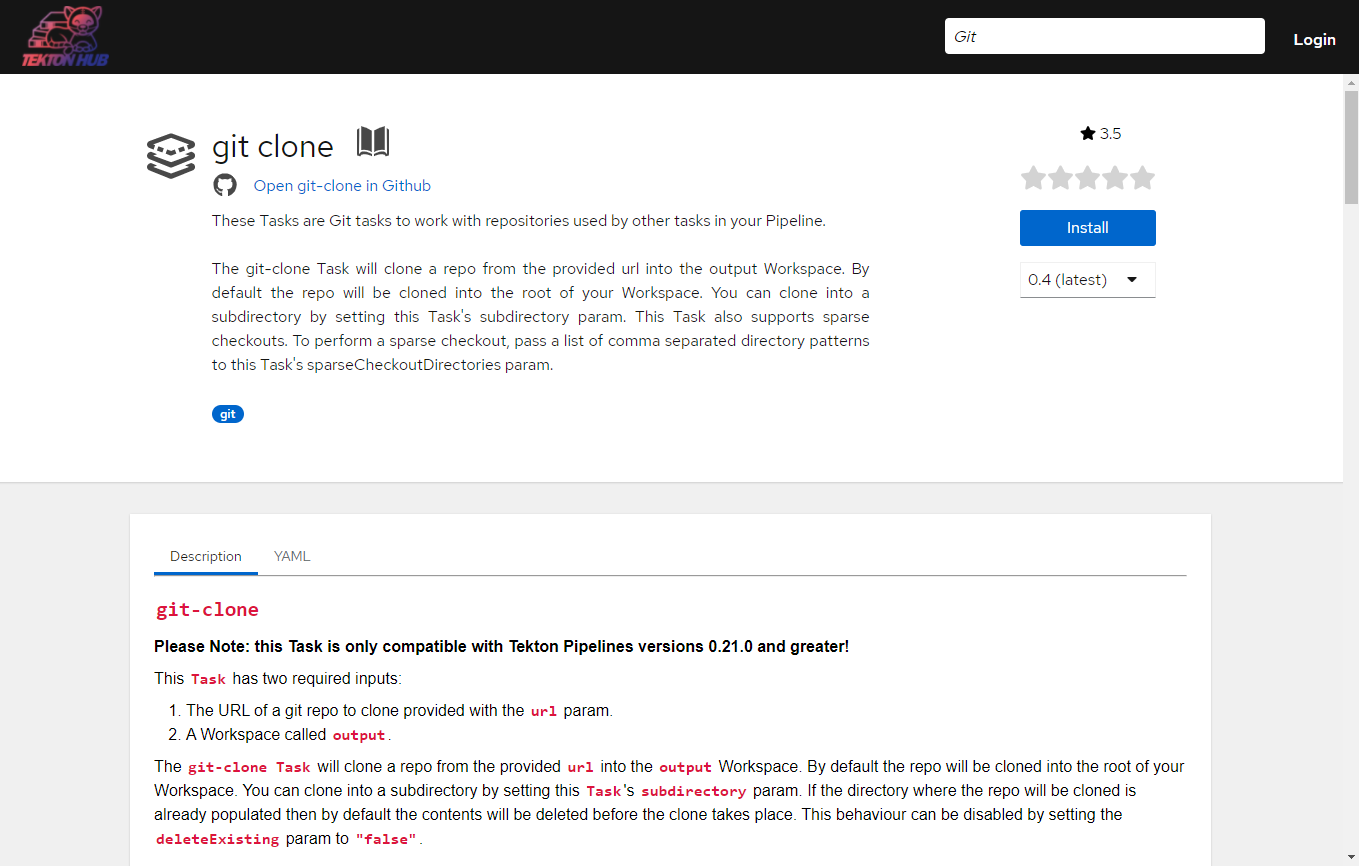
> 커스터마이징 가능한 YAML 파일과 주요 설정 정보에 대한 Description 그리고 Task 반영을 위한 Install 방법이 제공된다.

> kubectl과 tkn을 사용하여 적용하는 방법이 각각 제시된다.
[root@ip-192-168-71-110 tekton]# kubectl apply -f https://raw.githubusercontent.com/tektoncd/catalog/main/task/git-clone/0.4/git-clone.yaml
task.tekton.dev/git-clone created
[root@ip-192-168-71-110 tekton]# > 아래와 같이 task가 적용된 것을 볼 수 있다.

> Task를 기반으로 Pipeline, PipelineRun 또는 TaskRun을 구현하여 배포하면 된다.
결론
지금까지 간단하게 Tekton을 활용하여 Pipeline을 구성하는 방법에 대해 알아보았다.
1) tkn task start [TASK_NAME]
2) tkn taskrun logs --last -f
3) tkn task list
4) tkn taskrun list
5) tkn pipeline start [PIPELINE_NAME]
6) tkn pipelinerun logs --last -f
7) tkn pipeline list
8) tkn pipelinerun list
Tekton은 task, pipeline으로 구성된 단순하면서도 확장성과 재활용성이 높은 클라우드 네이티브 오픈소스 플랫폼이라고 할 수 있다.
대표적인 CI/CD Tool들과 견주어 최근 많은 플랫폼에서 선택되고 있으며, 특히 기존 사용하던 플랫폼과의 호환성이 뛰어나 초기 적용에 많은 강점을 갖고 있다.
이번 포스팅에서는 Tekton을 활용한 배포 프로세스를 이해해 보았으며, 다음 포스팅에서는 보다 상세하게 Task와 Pipeline에 대해 알아보고, 활용 방법에 대해 살펴보도록 하자.
'⑤ 개발, 데이터베이스 > ⓒ CI CD' 카테고리의 다른 글
| Jenkins Multibranch Pipeline 활용 (0) | 2021.07.06 |
|---|---|
| Tekton Pipeline 설계 (0) | 2021.07.05 |
| Bamboo Plan으로 EKS에 배포하기 (0) | 2021.01.24 |
| Bitbucket/Bamboo 구축하기 (0) | 2021.01.24 |
| [VueJS] CI/CD 배포 프로세스 수립하기 (0) | 2020.11.30 |
- Total
- Today
- Yesterday
- 마이크로서비스
- Docker
- SA
- MSA
- apache
- git
- openstack token issue
- nodejs
- k8s
- JEUS6
- Da
- aws
- Architecture
- 쿠버네티스
- openstack tenant
- JEUS7
- TA
- jeus
- kubernetes
- SWA
- 오픈스택
- webtob
- OpenStack
- node.js
- wildfly
- API Gateway
- JBoss
- 아키텍처
- 마이크로서비스 아키텍처
- aa
| 일 | 월 | 화 | 수 | 목 | 금 | 토 |
|---|---|---|---|---|---|---|
| 1 | 2 | 3 | 4 | 5 | 6 | 7 |
| 8 | 9 | 10 | 11 | 12 | 13 | 14 |
| 15 | 16 | 17 | 18 | 19 | 20 | 21 |
| 22 | 23 | 24 | 25 | 26 | 27 | 28 |
